Form Templates
With the ability of form builders to capture promising leads, many companies are using these with the hope of boosting their sales. Online forms can help gather the relevant contact information of your website visitors or customers.
To provide ease of use and satisfaction to web form users, you need to create precise, seamless, and functional online forms. Thankfully, most online form solutions have an extensive library of pre-made form templates, so you won’t have to make everything from scratch.
Are you searching for form templates? We’ve got you covered in this post. This article will show how various form builders can help you maximize your customer outreach and a list of form builder software you may consider.
What are Form Builders and Form Templates?
Online form builders enable you to digitize surveys, polls, quizzes, and contact and payment forms. You have the option to do forms manually or drag and drop the elements you need. Additionally, you can integrate them with other software to optimize their functionality.
Meanwhile, form templates are the pre-designed web forms that you can utilize to obtain information from website visitors and customers. Working with a template provides convenience, saving you time in the long run.
Online Form Builders with Paid and Free Form Templates
- Growform
- Pabbly
- Google Forms
- Typeform
- Microsoft Forms
- WPForms

1. Growform
Growform has a wide range of registration form templates, perfect for any purpose. They have intake forms, life insurance appraisals, mortgage calculators, and others.
This solution gives you an abundance of customization options, but you should take note that it is not a drag-and-drop tool. Embedding its forms is easy on WordPress and other content management systems (CMS).
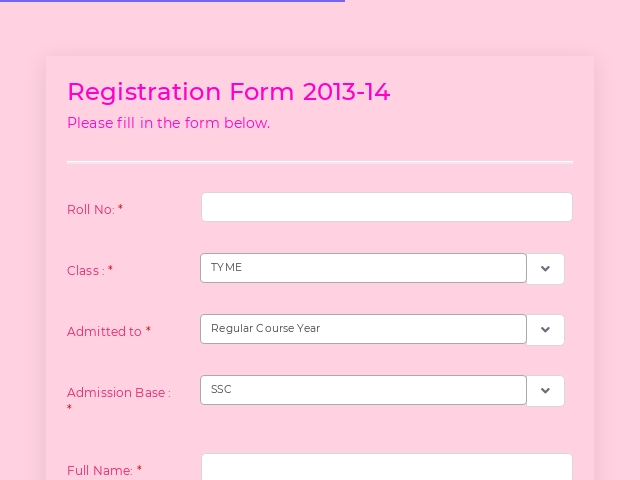
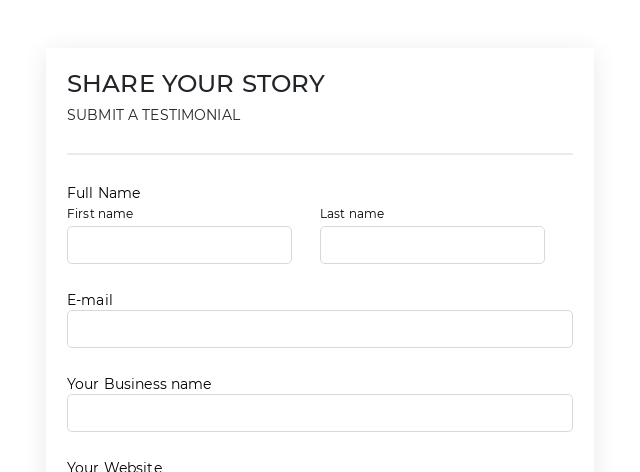
2. Pabbly
Pabbly makes designing contact forms and payment forms quick and easy. Unlike the first option we mentioned, this has user-friendly features such as drag-and-drop, conditional and branching logic, customization elements, and file upload.
You can create, edit, and share any form from a single platform. It also lets you create fields containing name, checkbox, dropdown, date and time, and more.
3. Google Forms
If you have encountered Google Docs or Sheets before, then Google Forms would be a no-brainer for you. It allows you to create online forms, whether for personal use or for your organization.
It also has Google form templates and elements you can play with to create questionnaires, surveys, and polls. You can add multiple choice questions, regular text fields, and media.
What’s even great about it is that it can automatically save submissions and analyze form responses.
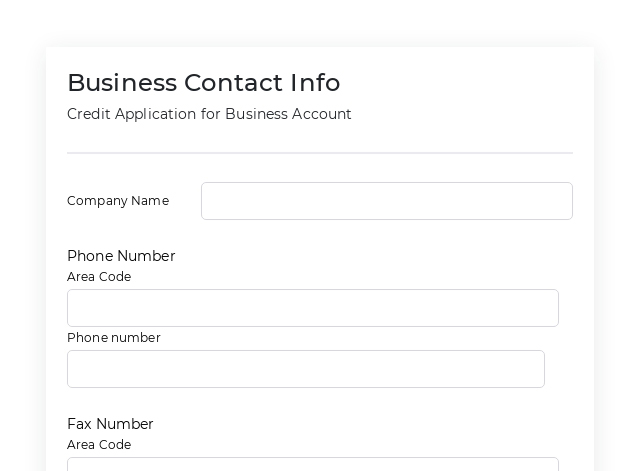
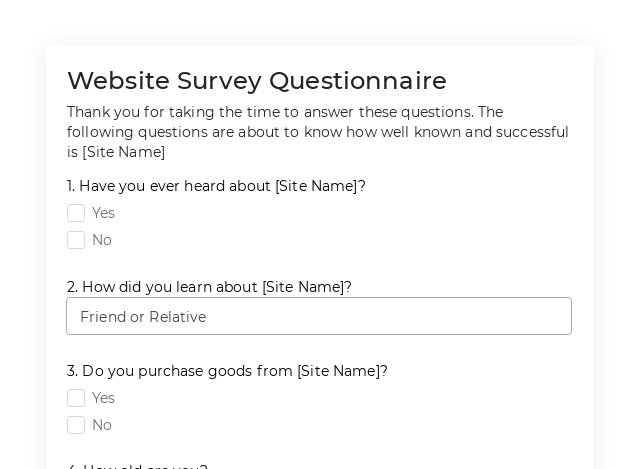
4. Typeform
Typeform is a one-of-a-kind online form builder software. It offers form templates for quizzes, surveys, lead capture, and giveaway entries.
When your respondents access your form, they will see an interactive presentation, complete with transition effects, background styles, animations, etc.
However, the downside of Typeform is it doesn’t have a drag-and-drop builder. Also, each question has its slide, so you have to click the next page to answer the subsequent queries. For this reason, it is less preferred by those who are used to traditional formats.
5. Microsoft Forms
If you have the Office 365 platform for Business or Education users, you can get free access to Microsoft Forms. It is a primary form creator with an intuitive interface. However, it fails to deliver advanced features, such as conditional logic and integrations with third-party applications.
Microsoft Forms has around 12 form templates you can work with, and all of them work in mobile and desktop browsers. Its tool is readily available in just a few clicks, and the editor is clean and easy to navigate.
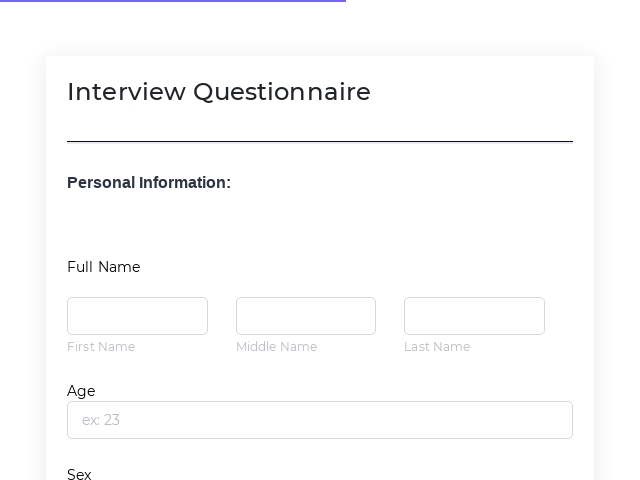
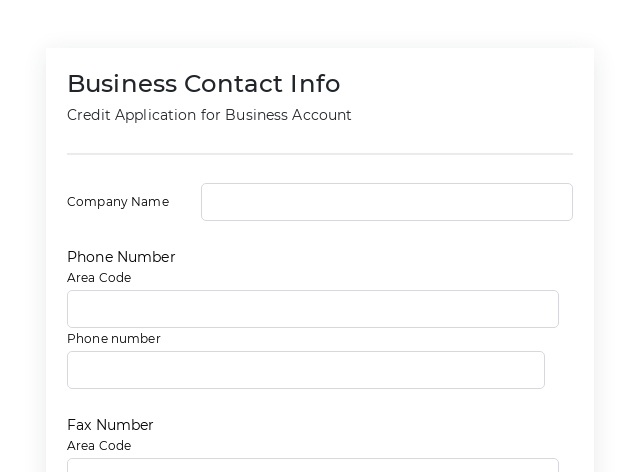
6. WPForms
WPForms is a WordPress plugin form builder that is suitable for beginners. It is easy to add to your website and has many templates to try. It enables you to integrate with other apps and collect payments for products or services you offer.
Final Thoughts – Free Form Templates
Each online form solution is unique. When considering what software to buy, consider the features you want to prioritize. It may include:
- User-friendliness: – Are they designed for beginners or pros? Pricing: What’s the budget of your business? Can you afford premium tools or free ones?
- Customization: – Does it let you create a design that reflects your branding and needs?
- Form Templates: – Do they have pre-made templates that you can use for a faster turnaround?
Make data collection and management easier with FormBot. We have a user-friendly interface and valuable tools that allow you to create beautiful forms without needing excellent technical skills.
Want to know what else we offer? Contact us now!

 (4 votes, average: 4.75 out of 5)
(4 votes, average: 4.75 out of 5)