Create A Form
Online form builders are tools that collect, confirm, and analyze data from users through interactive input fields. After processing the data, online form builders perform further actions, like showing a success or error message, sending an email, or redirecting the user to another webpage.
How to Create A Form Online
You don't need to have coding expertise to produce beautiful forms. But how do you create them? First, you have to choose your program. You can select between a drag-and-drop form-maker or a manual-coding form builder app. The former is easy, providing you with the tools you need.
Drag-and-drop builders use HyperText Markup Language (HTML) to create response forms. They provide element blocks to help you generate a web form, and you can drag them wherever you like on the blank canvas.
After setting up your form with the builder, you can share it or embed it on your website through a source code.

Why Should I Create A Form Free?
Online forms enable you to gather and manage information quickly and efficiently. They're placed right into your business website, making it easy for you to connect with customers.
Once a site visitor completes your web form, you can keep their information until they're ready for processing. Your business must obtain precise details from your potential customers to help serve them better.
Where to Use Web Forms
Online forms have various purposes. You can use them to:
- collect contact information
- survey customers
- event registration
- online orders
- track leads
- let clients book an appointment
- learn about buyer personas
- enhance user experience
- gauge employee satisfaction
- request forms
- and many more
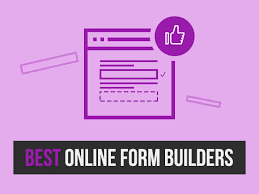
How To Create A Form Google and Other Types of Online Forms
When building a web form, you must follow these tips.
Determine the Purpose of Your Form
Your leads must know what the online form is for and why they need to answer it. You have to identify the information you seek from your users.
If your web form is all over the place and too complicated, users will lose interest and leave your site. Adjust your online form accordingly and consider giving generous offers towards the end of the sheet.
Use Simple Headers
Headers can reduce confusion and guarantee that respondents will know how far along are they in form. Adding specific headers will make it easy for leads to complete your web form. Some examples of titles include “Personal Information,” “Method of Payment,” and “Feedback.”
Provide Brief Instructions
Be concise when asking for information from your leads. Include a phrase or two outlining what you intend to ask at the start of your form. You can also explain why you need that information to maintain transparency with your leads.
Customize the Look of Your Form
Give your leads a fantastic experience by creating a tidy and organized web form. Having a spotless web form will prevent users from wasting time scrolling through extensive pages of information. Furthermore, cluttered text appears unprofessional. Your leads will know whether you took the time to design your form within seconds thoughtfully.
Use Appropriate Form Fields
The form fields you will use should make sense to your users and provide you with the necessary answers. If your question requires a lengthy response, you must input a long-text entry field for this section. If you give several options for your survey, add multiple-choice answers, checkboxes, and radio buttons.
Include Error Messages
Inform respondents whether or not they are answering the form fields correctly. For instance, if they missed writing their address, and that is obligatory, an error message should appear before they could even click submit.
Create A Form Free With These Tools
The best online form builders combine simplicity, intuitiveness, ease of customization, and integration. Here are some of the apps you can use to create your web forms.
- Google Forms: Google Forms is free of charge for those with a Google account. They offer short templates if you're rushing to create your online form. You can add images and change background colors to match your branding.
- HubSpot Online Form Builder: This tool has an intuitive drag-and-drop interface to customize forms hassle-free. They provide HTML codes so you can embed them on your website easily.
- FormBot: It provides you with well-organized web forms for generating leads, collecting orders, or gathering information from respondents. It integrates with payment processors, which makes it great for businesses. FormBot can help grow your organization and expand your network with our easy, drag-and-drop builder. To create a form, try FormBot!
Related Suggestion
Letter of Recommendation Template