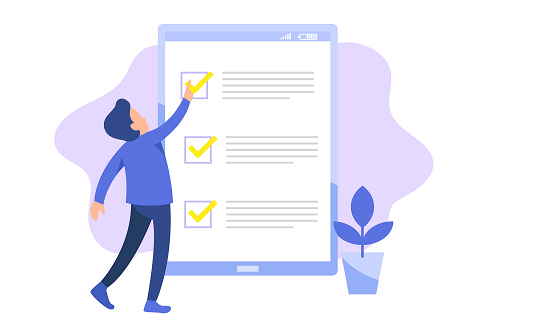Microsoft Forms, the Free Form Maker
If your business involves Microsoft software, like Excel, it’s better to use Microsoft Forms for better integration and data transfer. It has more data analysis functionality compared to other web form builders, too.
In addition,
Microsoft Forms is user-friendly. For instance, adding questions is fast and straightforward. Users have to add a question, choose the answer format, and type their questions and responses.
Moreover, you can see an overview of the responses within the Microsoft Forms interface. You can also check the answers in an Excel spreadsheet to visualize or draw your collected data.
Those who have a Microsoft account can use
Microsoft Forms for free.
Google Forms, Free Form Generator
Meanwhile, Google Forms is one of the
best free online form builders. It automatically saves your results to a Google Sheets spreadsheet for advanced data analysis. Moreover, creating form fields in the
Google Forms editor is faster than other tools.
It also provides users with all the primary fields that you might need when collecting data. The only downside is that it won’t let you accept payments, like other
form builder tools.
Nevertheless, it offers a wide range of pre-built templates and allows customization of your online forms. For example, there are options for long-answer text fields, checkboxes, multiple-choice selections, dropdown menus, file uploads, and more.
It also ensures that you’ll get the data you need as it allows users to set questions as required or optional. Users can also make their
Google Forms more interactive by adding images or videos, building a form that doubles as a quiz, or adding some basic conditional logic that adjusts the questionnaire depending on the respondents’ answers.
Google Forms is free for users who have a Google account.
Jotform, the best online form creator
Moving on, if you need a free online form builder that provides effective templates, Jotform is the one for you. It offers an enhanced personalization than forms created on Google Forms and Microsoft Forms. Moreover, it even allows businesses to accept payments and collect signatures without upgrading their subscription to a premium plan.
Unlike other form builders, Jotform provides more than
10,000 templates that cover everything, including but not limited to contact forms, employment applications, new patient registration forms, and market research surveys. As a result, some users don’t even customize their online forms created via Jotform as they find a template that is what they need exactly.
Formstack, Website Form Builder
You should consider getting Formstack if you need a free
online Form builder that offers advanced analytics for regulated industries.
Formstack delivers specific HIPAA- and GDPR-compliant forms that ensure data security for your business. Moreover, it will also give you a heads up if your online form doesn’t meet industry standards and regulations.
In addition, this tool also offers some compelling features that help businesses analyze the data you receive and the data from the respondents who don’t finish answering your form.
Users can also deploy A/B testing to see which versions perform best and get more responses.
Formstack is compatible with the web, iOS, and Android. It offers a free account and trial.
Typeform, Free Form Maker
If you’re looking for a free online form builder that enables conversational data collection, Typeform might be the best option for you.
Unlike other options, Typeform gives off conversational and intimate feels through its form. It shows one question at a time while blurring out the other questions. Its electronic forms can also be adapted to the chatbot style. Moreover, it allows you to integrate the form into your website.
Typeform is free for unlimited forms, ten questions per online form, and ten responses per month.
FormBot is the Next-Level of Web Form Builder
FormBot is launching its free online form builder that offers seamless integrations. Using an easy drag-and-drop form maker allows users to create online forms in minutes. You can also personalize it to have the best style to get the most engagement and responses for your campaign.
The upcoming
FormBot form builder will also provide users with more intuitive pre-built templates and enable businesses to embed their form to several platforms. Join our mailing list today to get access to the tool first.
Form Fields
Microsoft Forms Templates
How to Make a QR Code for a Google Form
Google Survey Maker