2024’s Best Free Google Slides Templates and Themes
You can achieve your work or personal presentation goals by choosing the right tools like Google Slides templates. It enables you to communicate your research or information creatively, securely, and engagingly.
What is a Google Slides Template and Its Benefits
Having a well-researched and informative presentation is not enough. You must have an appealing and remarkable visual aid to ensure that you get or keep your audience's attention.
This post will talk about Google's free slide templates and their benefits.
What is a Google Slides Application?
Google Slides app allows its users to create and edit their presentations in different file formats for various devices. If you are on a team, members can work on one file simultaneously. This app is part of the Google Workspace (formerly G Suite) collaboration tools.

To start using the Google Slides templates, create a Google Workspace account. The app is free of charge for personal use, but you might consider upgrading to one of their business plans if you have broader usage for this application.
What are Free Google Slides Templates?
Google offers a variety of pre-designed templates that you can access based on your personal and professional needs. A template is a theme and format composed of slide layouts, animation effects, background design, colors, fonts, and charts. You may also add music or video for more engaging content.
Google Slides templates are aesthetic, organized, and appropriate for your presentation. It makes it painless for people to comprehend the information and keep their attention on the topic.
Users can customize the template according to its purpose, which includes a portfolio, business proposal, school project, lesson plan, pitch, and many more.
Why Do You Need Google Slides Templates and Themes Free?
Even if you are a professional or a beginner, a readily available template would greatly help you display your message visually pleasingly but with minimal time and effort.
Benefits of Free Google Slides Templates
1. Professional-looking presentation
Worry less about the graphic design aspect. With templates, you can still be creative. By choosing one connected to your theme, users will only have to make minimal adjustments to the current setup.
2. Saves your time
Google Slide template provides a good starting point for your presentation. It allows you to concentrate more on the information you'd need to include and not worry about the design.
3. Consistency
In maintaining a professional and trustworthy presentation, you and your team should have a unified template. Avoid an assortment of designs mixed throughout your presentation.
Free Google Slides templates can help you become more organized. Thus, your presentation is more precise and flows at a good pace.
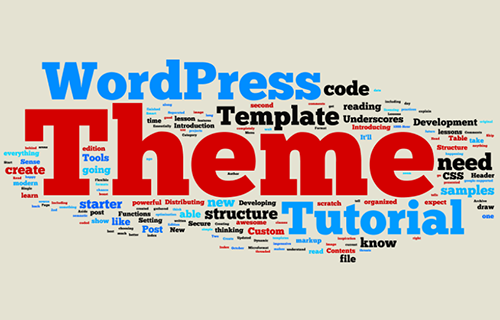
4. Collaborative real-time work
Work simultaneously with your colleagues on the same presentation. It is one of the advantages of choosing Google Slides. The settings of this app are shareable, thus providing you the access to control who can view and edit a slide.
If you need to return to earlier versions of your presentation, you can edit it in the revision history. You can easily track and monitor the accountability of your team members while finishing a collaborative project.
5. Compatible with other Google Applications
Since Google Slides is included in Google Workspace, rest assured that your template is compatible with other Google applications. You can easily have some data from Google Sheets, Docs, Forms, and other related applications. It will also be more convenient for you to conduct the presentation through Google Meet.
6. Drive secure cloud storage
Google Slides app saves your presentation in the cloud. This feature allows the users to access their data anytime, anywhere.
Your data is also secured since Google has been using security measures, including advanced malware protection. Years ago, we had to save our presentation on a hard drive, but with this cloud feature, Google Slides templates' risk to malware is minimized.
7. Work offline with Google Slides Themes and Templates
Sometimes, we need to go offline to make ourselves more focused and productive when making our presentations. Google Slides has an offline mode feature that allows you to create and edit slides without an internet connection. Once you go back online, Google Slides will sync and save the updates on your Drive.
Free Google Slides templates open the possibility of manageable, productive, and time-well spent work. Templates don't only benefit the makers; they also help the audiences digest the information easier and attentively. A well-prepared and organized template can make your overall presentation better and more successful.
Try FormBot to get 99+ Free Google Slides Themes
We have you covered if you want to create online forms to be inserted on your Google slides. Try FormBot's easy-to-use custom online form builder, or choose from our templates library.
Related Suggestion
Cover Letter Template Google Docs