Google Doc Form
Knowing your customers' needs can be challenging if you don't get to know them on a deeper level. This is where a Google doc form comes in handy. It can create beautiful forms, helping you collect data, gather feedback, and ask for polls from your target audience.
How to Use Google Doc Forms
Google doc forms collaborate with other Google apps, such as Sheets, to explain the information you collect. It also integrates with platforms like a payment processor or customer relationship management to streamline workflows.
We can show you in this article how to get started if you are unfamiliar with Google Forms.
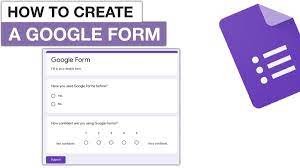
How to Create a Google Doc Form
Learn how to create a form in Google docs;
First, head on to www.docs.google.com/forms, then select Blank or choose a template from your gallery. You can do customer feedback surveys, employment applications, order forms, quizzes, request forms, and more.
You may collect people's contact details on the form and modify the title, description, and sections. You may include media, such as images and videos, and edit themes.
After editing your Google Form creator, you can click the "Send" button on your upper right. Enter your email address to specify the recipient of your form.
After editing your Google Form creator, you can click the "Send" button on your upper right. Enter your email address to specify the recipient of your form.
If you want to embed the form in a blog post or a webpage, you can copy the code that Google provides.
What Templates Are There In The Google Form App
Google Forms creator offer various templates for different occasions, categorized according to their purpose.
Google Forms creator offer various templates for different occasions, categorized according to their purpose.
On the home page, you may click the up and down arrow on the side of the Template Gallery to check out all the options. It will reveal more than a handful of templates for personal use, work, or education.
However, note that they don't have a comprehensive list of formats. But having a jump-off point is better than starting from scratch.
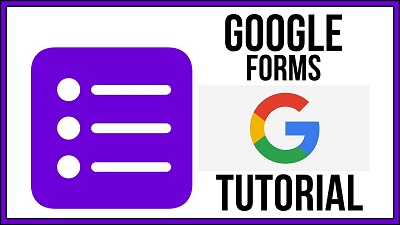
Here are some of the Google Doc Form’s formats and their uses:
- You may try templates such as contact information and event registration to get new leads.
- You can opt for the event and customer feedback to collect people's opinions.
- To process customer payments, you may use the order form.
- Process employee-related forms, try job applications and time-off requests, and find a time.
How To Customize A Google Form Survey
Learn how to make a survey on google docs Form easily;
To modify your form survey, click the palette icon at the top of the page. It enables you to colorize your form in your preferred theme or add a picture for the header.
Click the eye icon if you want to preview your form, similar to how your respondents will see it.
Right around the same area, you can see the gear icon where you can play around with the settings. It contains vital features like the option to collect email addresses. If you toggle the checkbox, the respondents will be asked to provide their email addresses before submission.
Other options in the settings can limit users to a single response per account, enable response edits, and the ability to review responses after users send their survey forms.
On the presentation settings, you can add a progress bar. It informs users on how far along they are on the form by showing their completed percentage. It helps keep users stuck long enough to finish answering all the questions.
The quiz settings can assign correct answers and point values to your questions. It might not help businesses, but it is an ideal tool for the education sector.
The body of the form will show you a toolbox with five icons, allowing you to input a question, a title, an image, a video, or a new section.
The most important among these are the questions. You can choose among various question types like multiple-choice, text boxes, linear scale, Likert scale, and checkboxes.
The question templates are simple to use, with a text box at the top for the question. There's also pre-populated information in the question box to assist you when filling it out.
At the bottom of each question box, some icons can duplicate or delete the question, a toggle that enables a required response, and a menu icon for other options.
Finally, lets you add a new section or page to your form. It is ideal for breaking up surveys and quizzes to prevent users from getting bored quickly. Each section has a menu that enables you to duplicate, move, or merge it with another section.
Now that you know how to make your Google Docs Forms, it's time to practice what you've learned.
Try FormBot, the Best Online Google Form Creator
Aside from Google, you can also try other form builders like FormBot. We automate your data collection process so that you can focus on other business-driven goals.