How To Write A Simple Job Application Form
A job application form collects applicants' details to help companies make a more informed hiring decision. Fortunately, it can now be published and distributed online, making hiring easier for the applicants and the company. All it takes is a simple job application form.
When to Use Job Application Forms
There are a few reasons why you should use an application form, including the following:
- To get standard responses from applicants
- To make it easier to compare applicants
- To attract more applicants with a more straightforward application process
- To collect information applicants do not often include in their resumes
- To obtain the applicants' signatures attesting to the accuracy of the information they provided in the form
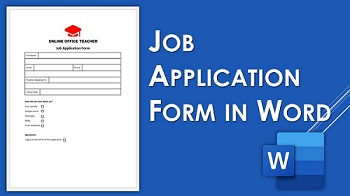
Why Use a Simple Job Application Form
One of the top advantages of using a simple job application form online is being able to standardize it and the responses you will get from multiple online forms. In addition, it makes the hiring process fair because companies can review similar application forms more quickly this way. It is also easier to go through application forms than CVs and resumes submitted in a different format.
Companies launching large-scale hiring can benefit from an online job application form. They can also use the said form to ask for information that applicants do not often divulge in their resumes.
What Can Be Found in an Application Form?
Are you ready to write an application form for future applicants? Most companies ask for the following details:
1. Personal information
These usually include the applicant's name, address, email address, phone number, and social security number. Other details include:
- The applicant's eligibility to get a job in the United States
- Availability of an employment certificate for applicants under 18
- Felony convictions within the last five years

2. Education
In this part of the simple job application form PDF, you may ask applicants to provide the schools they attended, degrees attained, and graduation dates. They may also ask for certifications, grade point average, skills and qualifications, honor societies, and extracurricular activities where they serve as leaders.
3. Work experience
The form often requires the applicant's employer's name, address, phone number, email address, immediate supervisor while employed, job title and responsibilities, and employment period. In addition, you may use it to inquire about the applicants' salary range, the reason for exiting the company, and permission to contact previous employers for reference.
4. References
Applicants must present more solid proof about how they fare as employees and private individuals. It is something hiring companies like yours can get from asking for references. Make sure to provide space in the application form to ask for the names of the references, their companies, job title, address, email address, and phone numbers.
5. Certification with Signature
This part of the job application form as a download file must state how the applicants certify the accuracy of the details they provided and their signatures.
How to Create a Simple Job Application Form
Now that you know what should go into an application form, you should look for a reliable online form builder and create an online form using these steps:
1. Sign up for an account.
Once logged in, you can access its form-making features and templates.
2. Add the appropriate fields.
Some form builders offer drag-and-drop features. It allows you to drag and drop form fields applicants must fill, such as Name, Address, Email, or Phone Number. If you use a template, everything will be laid out for you.
3. Let the applicants choose the job they want.
If you usually have multiple job roles open, you should have a dropdown field allowing applicants to pick what jobs they want to try.
4. Don't forget the upload fields.
A simple job application form uses only fields ready to be filled out, but it also needs upload fields for the resumes, cover letters, portfolios, or recommendation letters.
5. Include a confirmation message.
Set a thank you message to appear on the screen once applicants submit a completed form.
6. Prepare different email templates according to the available positions.
Personalize the notification emails you will send to the applicants depending on the positions they apply for.
7. Incorporate your brand into the application form.
Use the same colors, font, and images on the form that you use for your brand.
Do you want to make a simple job application form? You can build one in minutes at FormBot. You can make a form from scratch for free or use any of its hundreds of templates, so you don't need coding skills at all. Users can also embed FormBot forms in websites or social media accounts for easy distribution. Visit FormBot today!
Letter of Recommendation Template