How to Make A QR Code For A Link
Did you know that you can use print and digital media to drive traffic to your website? You can have people visit your blog, business, or e-commerce website through a QR code. This tool looks more personal and can grab the attention of anyone.
How to Generate A QR Code For A Website
A website link can be connected to a QR code for easy access. When a user scans the code using a smartphone device, the code will automatically direct them to a link, so they won't have to type the URL manually.
QR codes are a convenient way to boost your online traffic. It has become one of the newest technologies businesses tap into to increase visibility.
If you're clueless about how to generate a QR code for a link (website), continue reading to find out.
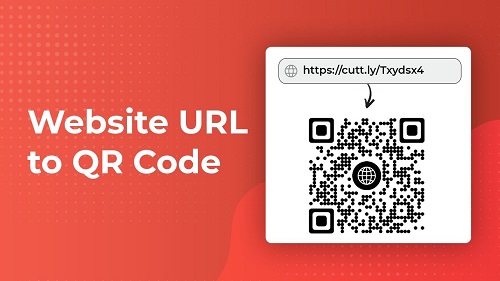
What is a QR code and QR Code Generator?
A QR code looks similar to a bar code but contains more information. It consists of multiple squares, and you can access its contents using a smartphone or tablet. Simply scan it from the phone camera or a third-party app, and it will provide you with the link to a specific website, video, URL, or landing page.
Meanwhile, QR code generators can create and customize a quick response code. It knows how to make a QR code for a link.
QR codes can be dynamic or static. Static ones are useful in situations where you are not likely to change the link. Dynamic, on the other hand, lets you modify and trace the QR code. It enables you to update a website QR code whenever you want. It also allows you to monitor customers' information, such as their location and device.
A Guide on How to Make a QR Code for a Link
1. Select the best QR Code Generator
The market is saturated with many QR code apps, so it can be tricky to know which suits your needs best.
Using a reputable and high-rated QR code generator would be most reasonable. It has security features, an accurate data tracker, customizability, and responsive customer support. This will ensure that it will function adequately and not tarnish your brand's credibility.
2. Copy the URL You Want To Insert Into The QR Code
Since you are making a quick response code for a website, you have to copy the said URL from your browser. Input the website URL in the space provided by the generator. Make sure that it is typed correctly.
3. Choose a Dynamic QR code
If you're torn between a dynamic or a static QR code, go for the former. It has valuable benefits, such as content modification and tracking. Remember that a static QR code will only bring you to a single, unchangeable URL. You cannot alter the link or track it.
4. Tap "Generate QR code."
Click the button that instructs you to generate a QR code.
5. Customize Your QR Code
Start personalizing your code after it has been created. You can choose from different layouts and patterns, frames, and colors. You may also add your logo.
Customized QR codes are more likely to get scans than default black-and-white codes. Thus, it would make sense to go all-out when thinking about the design of your code.
To boost your target audience's awareness, you may incorporate your branding into the design.

6. Dry-run Your QR Code
After generating your QR code that contains your URL, test it by scanning using several smartphones. Ensure that it works before deploying it.
It is vital to double-check your QR code and guarantee that it leads you to the correct URL.
7. Download Your QR Code Online
Click the download button and save it on your device. You may choose to keep it as a PNG or SVG file. Both formats are great for printing and online advertising.
8. Put Your QR code To Work
After confirming that your QR code works, you may insert it into your marketing materials, whether on your product packaging, website, social media, or physical store.
How to Make A Code For A Link Using The Best QR Code Generator
You can find QR codes everywhere these days. They are on product labels, signs, billboards, and restaurant menus. So if you are a business, it's time to join the hype train. Make the most of QR codes to get more web traffic, conversion, and satisfied customers.
QR code is a must-have tool, especially for multi-channel marketing campaigns. To start adapting to the changing demands of consumers, begin creating a QR code. Learn how to create a QR code for a link using FormBot, the QR code maker.