What is Conditional Logic in Online Forms?
People sometimes forgo answering online forms because they find them boring, complex, or overwhelming. Some want to complete them, but they back out and exit the site once they see their length. Having conditional logic features will help solve this issue on the marketers’ end.
With 74% of companies using web forms for lead generation, it is hard to sustain people’s interest in poorly designed layouts. It presents a challenge for marketers who need to gather customers’ opinions.
Brands shouldn’t neglect the importance of online form structures as it is the primary inquiry channel of your clients. It serves as a gateway for capturing prospects and determines the success of your business.
Why are People Picky When It Comes to Filling Up Forms?
Given the advancement in almost everything these days, customers expect prioritization and personalization. They are only interested in answering questions that apply to them or their situation. They would likely invest their time and money with companies that engage them personally.
That said, if you want to utilize forms intelligently as part of your marketing strategy, you must make them short and more relatable to your users. The good thing is you can apply conditional logic across all sections and pages of your web form. This will prevent redundancy and generate a positive overall experience for your audience.
Luckily, building conditional logic forms could help you collect data in a non-complex manner.
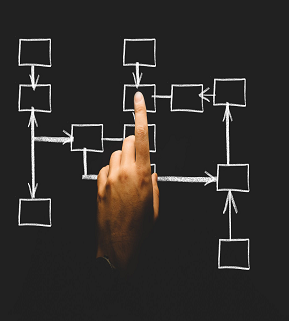
What is Conditional Logic?
Conditional logic enables your online form to make decisions on its own based on an action or condition that the user did.
Conditionals are channels that carry out additional instructions based on a specific response. It’s the usual “if this, then that” process you might have encountered before.
Conditional logic programming allows you to create forms with questions that vary based on input. You can modify or hide fields based on a user’s response to other form fields. This way, your online form is configured based on the customer’s specific habits or characteristics.
Let’s apply conditional logic in a situation.
Let’s say your business is catering food for events. One field may ask what type of event the respondent will have. If the user selects “birthday” from the drop-down list, other questions related to birthdays will appear. “How old is the celebrant?” “What kind of food will the celebrant prefer?”
While you could display all these questions to every respondent, nobody wants to go through them as it is a waste of time. If the customer is having a wedding, it is not relevant to ask about their age.
Simply put, conditional logic makes your form concise, reducing respondents’ abandonment rate. It is especially critical for mobile users who hate scrolling long content.
Utilizing this feature in your forms provides a thoughtful experience for your clients. It helps them efficiently accomplish web forms without stressing them out with so many unnecessary details.
Furthermore, conditional logic makes users feel that you specially made the form for them.
Conditional Logic Examples
Conditional logic programming can make your online forms scalable and dynamic. Despite its complexity and advanced rules, you can control how your web forms perform. You can do it with these three rules:
- Field Rules
- Online Form Rules
- Notification Rules
Field Rules
It affects the action of your web form while it is being completed. You can choose to show or hide specific fields based on your users’ responses. This rule is applied in real-time as users fill up the answer sheet.
Online Form Rules
Form Rules bring the respondent to a particular web link provided that you meet specific conditions. For instance, you can redirect users to a different version of the form depending on their preferred language.
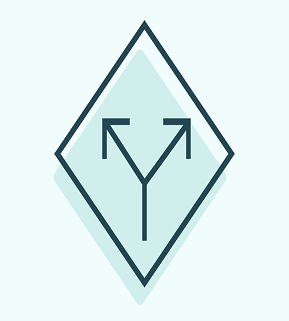
Notification Rules
Notification Rules may apply to email notifications. It means a message will be sent to the user when one or more conditions are met. It will trigger an alert after the user completes the form.
Final Thoughts – Conditional Logic
Providing user-friendly and enticing online forms is essential if you want to improve the experience of your users’ journey.
To make your survey less overwhelming, you may use conditional logic. This feature allows you to develop simple, customized forms that respect user experience. If you know how to put it into practice, your users may think about converting into paying customers.
Choose an online form maker that provides conditional logic functionality. It can configure the behavior of your web forms based on the answer given by your respondents. Try FormBot today!

 (3 votes, average: 4.33 out of 5)
(3 votes, average: 4.33 out of 5)