2026’s Best QR Codes Scanner
Everywhere you look these days, you can see QR codes. They are on the restaurant menu, packaging of the recent product you bought, or even on conference presentations.
A Guide On QR Codes and QR Codes Scanners
Individuals and companies leverage their power to store and share various kinds of data in a way that can be accessible to many people. Since smartphones have built-in QR code scanners, it's now easy to connect to people despite not being physically present in their location. You can leave the QR code on a billboard, and anyone who scans it can get further information.
If you're still unfamiliar with this tool, this article will delve deeper into the purpose of QR codes and how you can use QR code scanners.
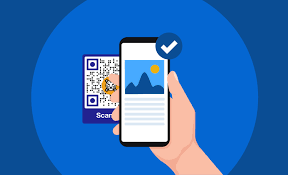
What are QR Codes?
QR codes or Quick Response Codes were brought to life by Masahiro Hara in 1994. He was the chief engineer of Denso Wave, a Toyota subsidiary. Its initial purpose was to track vehicles and parts along the manufacturing process.
They are a square shaped-barcode that smartphones can easily read. They can keep about 7,000 numbers and 4,000 characters and encode information such as phone numbers or internet addresses. The position of each code differs depending on the information it holds.
When you create a code and add data to it, you'll notice that its structure will increase and become more complex. QR code generators allow you to customize them based on your preferences.
What's good about QR codes is that their data structure contains duplicates. It means that even if 30% of the code is damaged, it can still be readable by a QR code scanner.
Although the QR code generator doesn't collect users' details, it tracks the location and time of the scan, the number of times the code is scanned, and the operating system of the device that conducted the scan. The code owners can view these details.
What is a QR Code Scanner?
It is an optical scanning device that deciphers QR codes. By pointing your phone camera at the code, this application can scan and read it. Different digital devices like tablets and smartphones have this built-in or can also be downloaded and installed.
Where Can You Use QR codes?
QR codes and QR code scanners can perform the following:
- Track product information
- Shows restaurant menu
- Link a social media account
- Board a flight
- Download an application
- Send and receive payments
- Access public Wi-Fi
- And many more

QR Code Scanner Tutorial
Some of you may not know how to scan a QR code with Android. We've included here some instructions you can follow.
First, open your camera application and move the lens to where the QR code is inside the frame. Once the code is read, you can see the URL of the website at the bottom of the frame. Tap it to redirect yourself to the site.
If this doesn't work, you can use Google Lens. It is an application that lets you search the web with your camera. Some phones automatically have this upon purchase, while others still need to download it from the Play Store.
After starting the app, point the camera to the QR code and wait until a website URL appears over it. You may click on the link or copy and paste it into your browser.
Meanwhile, iPhone users only need to open the camera app and position the QR code in a readable way. Your phone will take a snapshot of it, providing the website URL on the top of the screen where your notifications usually pop up.
How Do QR Codes Compare With Barcodes
QR codes are more advanced than traditional 2D barcodes. Here are some of its benefits:
Higher Capacity - QR codes can hold thousands of characters, while barcodes only have a capacity of 20 numeric characters. Its ability to store more data makes it an in-demand tool for various industries, such as marketing, banking, and manufacturing.
Compact Size - Barcodes tend to have a more extended format, unlike QR codes which only take up a small area. It is helpful in inventory management, as it saves on printing costs. It's also good to put on products or marketing materials, which often have limited space.
Damage Resistant - Some industries' environments can cause barcodes' wear and tear. Damaged barcodes can't be scanned, which could cause hiccups in the business process. Meanwhile, QR codes can tolerate up to 30% of damage, meaning QR code scanners can still read the image despite missing or faded parts.
Scannable From All Sides - You don't have to rotate the QR code to scan it since it has 'eyes' in three corners. These enable the QR code scanner apps to figure out their orientation.
Encodes Other Characters - QR codes can encode information in four modes: numeric, alphanumeric, byte/binary, and Kanji. This makes it easy to encode single-byte languages (English) and double-byte languages (Japanese, Chinese, Korean).
Let's Generate QR Codes
QR codes link the physical and virtual worlds. It allows you to reach out to your audience and provide them with more information about your company and services.
In need of a QR code generator? FormBot can help you set up contactless menus for your establishment. Contact us today to learn more.
Related Resource Suggestion:
How to Make a QR Code for a Google Form