Online Form Builder with a Database
Online form makers are business process applications that can help you gather data quickly. They are a great solution to deploy if you want to automate some of your work.
The best online form builder can provide you with an array of benefits, catering to your needs.
You can easily create online forms through drag and drop builders or customize premade templates without knowing much about computer programming.
You can also collect payments in a breeze. Online form creators can handle it neatly and securely by integrating with leading payment gateways such as PayPal and Stripe.
Online form builders with a database can also sync your pre-existing contact lists from your CRM software, so you don’t have to manually input data one by one.
Meanwhile, if security is your top concern, this software can keep your sensitive personal information safe from cybercriminals.
Should I Buy an Online Form Builder with a Database?
Yes, buying or downloading a free online form builder with a database is vital for your organization. It lets you build complex web forms without marathon coding sessions. Aside from this, it saves you time and resources as results are sent to a database for analysis. It also trims down the need to hire many developers for your project.
Which Online Form Builder with a Database Should I Get?
Typeform, the Online Application Form Builder
It’s essential to keep your audience engaged while answering your forms. After all, you wouldn’t want them leaving half-done, right? Typeform enables you to create web forms, surveys, and questionnaires that people will enjoy. It has a unique method of showing respondents only one question at a time. This feature mainly sets it apart from other builders. It does a great job constructing immersive web forms that enhance user experience.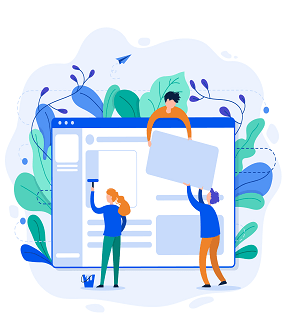
Key Features:
- Logic Jump or a conditional logic feature that can modify questions based on the user’s response
- Personalize forms with user’s names
- Integration with other applications like HubSpot, Salesforce, and Google Tag Manager tracking
Google Forms, the Online Form Maker
Google Forms is the best free online form builder with a database. It is known to be intuitive and minimalistic.
Compared to other software, it has a convenient way of adding multiple-choice or drop-down list boxes, modifying settings, and replacing themes.
It’s not the most customizable form builder, but its simplicity and translator capabilities are what make it stand out.
Key features:
- Offers conditional logic or question jumps
- Collaboration with other Google users
- Let respondents upload files within your application forms or surveys.
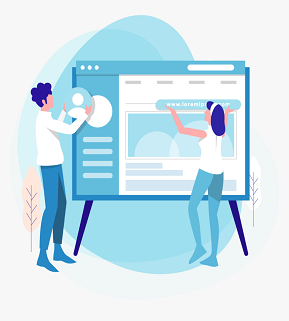
Wufoo, the Web Application Form Builder
It is an online form builder with a database created by SurveyMonkey. It boasts a template library with around 400 designs. It also has a graphical report creation that can create graphs and charts without using another platform. Wufoo lets you insert a logo on your online form to show your brand identity and customize its theme. You can take advantage of other prominent features, including payment fields, workflow automation, and application integrations. Key Features:- Automatic custom reports
- Drag and drop form builder
- Can receive files into its database
- Accepts payment
