Scan QR Code Android
QR codes are everywhere.
Businesses are using it to generate new leads or improve their customer loyalty. In most cases, they also take advantage of QR codes to get feedback from their recent clients. This was no surprise, as these square-shaped codes are easy to generate and scan.
Whether one prefers an Android or an iOS device, utilizing the most advanced scanner is essential to harness smooth and effortless viewing of codes. To aid in your quest for the ideal QR code scanner, we have crafted a list featuring the top five scanners available on the market.
Best QR Code Scanners for Android and iOS
We have carefully curated a selection of scanners based on their efficiency, compatibility with various devices, and the additional features they offer. By opting for any of these highly-rated scanners, you can rest knowing you can quickly and accurately scan QR codes, streamlining your daily tasks and simplifying your life.
Don't settle for less regarding your QR code scanner – trust the experts and choose one of the best scanners below:
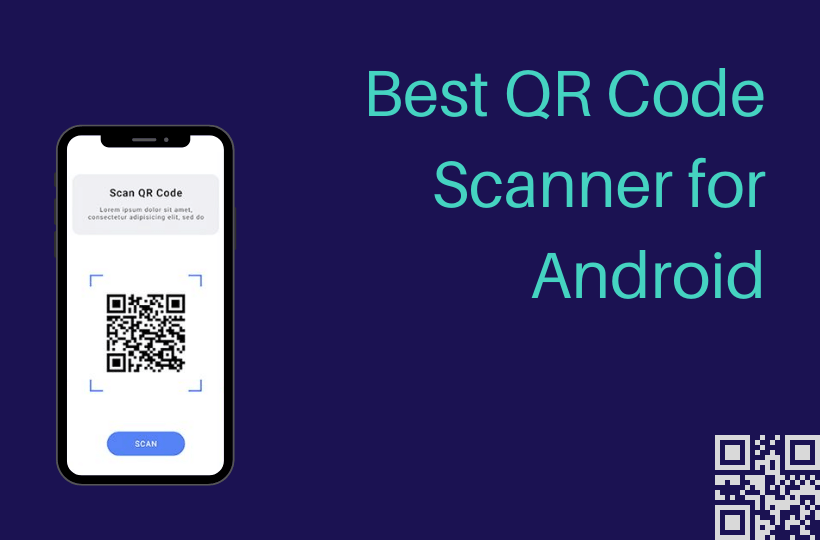
Several Considerations for Identifying the Best QR Code Reader
Efficiency and practicality are crucial attributes of a QR Code scanner. The ability to scan codes and share information instantly helps streamline tasks and keep individuals organized.
It is imperative that the scanner also prioritizes security and accuracy to ensure that the transferred information is correct and protected. To maximize productivity, you must choose a QR Code scanner that satisfies these requirements.
It should also protect you against malicious links, sites, or apps. So, choosing an app that can scan QR codes in Android and iOS without compromising your data is essential.
Look for a code reader that is accurate and reliable. It should decipher codes from all sorts of media, such as billboards, brochures, social media posts, and emails. It must also work regardless of the type of material the code is installed on, whether glass or metal surfaces.
According to security experts, scanning QR codes can be risky. So be sure to check the app's rating before installing it and know where it's sending you when it opens.
Before you scan codes online, ensure that you use trusted apps. You can see this when they have good ratings or reviews available online.
Here are some of the best readers that are worth considering if you want to scan QR codes the Android or iOS way:
Applications That Can Scan QR Code Android
Kaspersky QR Scanner
As one of the best free scanning apps for Android and iOS devices, it ensures you are protected against malicious QR codes and unsafe links. It provides a warning whenever it detects a sketchy link. Another reason why it is the best code reader is it comes with a History tab, allowing you to go back to previous websites you've visited or scanned earlier.

Free QR Scanner Online
As a tool exclusively available to Android users, this app permits the seamless scanning of QR codes and storing and sharing these codes with others. Its advanced capabilities also include the utilization of the device's flash to facilitate scans in dimly lit settings, creating one's QR codes, and reviewing scan history. These luxurious features are offered free to Android users, making it an outstanding choice for the sophisticated individual attempting to have a reliable QR code scanning experience.
QR Reader for iPhone
QR Reader for iPhone offers its users a multitude of versatile scanning capabilities. From QR codes and barcodes to documents, puzzles, business cards, and even PDF files, this app allows for the scanning of nearly any object. Its auto-detection feature allows for a simple point-and-hold scanning process, and the scanned information can be readily shared via various social media platforms or email. Furthermore, this app has the ability to generate QR codes and export them as either PNG or SVG files.
For those in search of a QR code generator, FormBot offers a comprehensive solution. Equipped with a range of customization options and a user-friendly interface, FormBot enables the creation of professional-grade forms and QR codes that meet your specific requirements. By utilizing this tool, you can easily streamline your business operations and take the next step toward success.