How to Digitize Your Restaurant Menu Templates with QR Codes
As a restaurant owner, choosing visually appealing free qr code menu templates that meet modern requirements is crucial. By considering your customer's inclination, you can select one that is both aesthetically gratifying and practical.
Adopting this technique will allow you to offer a truly extraordinary dining experience, elevating your establishment and leaving an excellent impression on your customers.
With so many options available, you can get lost in the collection of QR code menu designs. But keep in mind that it's essential to opt for something visually striking and up-to-date with current needs. Don't let the abundance of choices overwhelm you – get the right balance of aesthetics and functionality, and you can create a standout menu for your business.

This is why using quick response codes in your menu is one of the wisest choices, as it will make your service convenient for you and your customers. It enables you to digitize your service while also making your menu look astounding.
Digitizing your menu templates can significantly improve the customer experience at your restaurant. Follow these steps to make the transition to a digital menu:
What is a QR Code?
Commonly used for marketing and advertising, a QR code is a 2D barcode that devices can scan with cameras. Before, people mainly used QR codes for tracking inventory management and customer loyalty programs. But now, it becomes vital to innovate several assets, like a food menu, billboards, posters, email, social media posts, and so much more, as you can link them to any landing page, form, app, video, or other digital content.
However, this article will focus on how it can help digitize your free restaurant menu, so it becomes more premium-looking and functional.
Utilizing QR Codes to Transform Your Free Menu Templates into a Digital Format
Here's how you can put into work free QR code menus innovate how your restaurant menu serves customers.
Step 1: Look for the best restaurant menu templates for free download. You can get them online over the internet or through apps.
Everything starts with finding the best restaurant menu that suits your offerings. For example, do you offer fine or casual dining? Do you serve noodles? Chicken wings? Unlimited meat? Basically, you must determine what defines your restaurant, then look for the suitable menu template that fits you.
It is critical to carefully curate your menu templates to guide your patrons toward the most fitting and cost-effective culinary options. Furthermore, creating a sense of exclusivity and personalized attention for your customers is essential, as this will imbue their visit with a sense of luxury and importance.
A functional menu is a crucial aspect of providing exceptional service and will ultimately contribute to the overall excellence of your dining experience.
Your menu should be able to answer their questions without asking for someone's help—for example, the price, your best-sellers, and more.
Step 2: Think about what you want to put in your QR code.
There are things to consider before turning your food menu into a digital format. For instance, do you want your entire menu in the QR code and allow your customers to order directly on a landing page or form? That's an excellent way to level up your service!
However, you can also give customers the perfect balance of traditional menu and innovative functions. You can do this by handing them a printed-out food menu that contains a QR code for their feedback instead. Restaurants can also integrate QR codes into their menu, so patrons can record every order and earn rewards, discounts, or cashback points as part of their loyalty program.
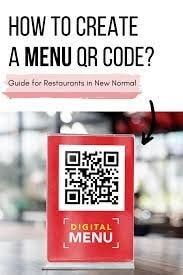
Step 3: Construct the QR symbol for your menu templates
To launch QR codes for your menu templates, you must employ a specialized software tool. There are a bunch of choices available that offer this capability, including Formbot, which offers customizable form templates for creating QR code menus.
When selecting a QR code generator, it is important to consider factors such as design flexibility and the availability of a diverse array of templates. This will allow you to create a visually appealing and functional QR code for your food menu.
Step 4: Ensures that the QR code is 100% working
Certainly, it would be unwise to include anything in your food menu that does not perform its intended function, as this could potentially deter customers. Therefore, prior to incorporation into your menu, it is vital that you verify the efficacy of the QR code you have created to ensure that it serves its intended purpose.
To test, scan the QR code using a web-enabled camera and ensure it functions well from printed and online versions of your new menu template. You can also open the menu image in an app that supports it, such as Google Chrome, Firefox, or your phone's built-in QR code scanner.