How To Create A Consultation Form?
Learning how to create a consultation form is an excellent step to generating more leads. There's a significant advantage in simplifying the intake and follow-up process for potential new customers, no matter what industry you play in.
Importance of An Online Free Client Consultation Form
Consultations are a crucial part of delivering an outstanding client experience. However, relying on old email marketing strategies can make appointment requests unwieldy fast. If you aren't using a free client consultation form app yet and you still depend on phone or email, now's the time to make a switch.
Remember that we're now living in an online era that continuously evolves, so finding new ways to spare us as much time as possible is necessary.
Benefits Of Online Consultation Forms
There are numerous reasons why using a free consultation form template is efficient and time-saving. Some of these benefits include:

Saves time
First on the list is the opportunity to save time when dealing with an online consultation with your clients. All there is to be done is to receive forms that hold all the details you need from a client, export them, and voila. You cannot save time if you take appointments by phone or email. Not to mention that these traditional methods make it more challenging to get all the information you need—ultimately leading to a back and forth communication between you and your client where you both need to spend so much time.
Data Privacy
It's good to provide people with peace of mind knowing that their details won't get lost or handed out easily.
Convenience
One of the risks of solely relying on phone calls when setting up an appointment for a consultation is that it can be easy to forget about a piece of information. Learning how to create a consultation form, on the other hand, allows you to step up your game and make sure you will include all the information you need. This way, you also minimize the need for retaking some parts of the process.
Steps on How to Create a Consultation Form
1. Create a New Form
The first step is to start with a new form. With form providers like FormBot, you'll have the option to start from scratch or choose among hundreds of pre-built templates available.
Be sure to correctly name your form as you wouldn't want your clients to get confused about what they are looking at or signing up for.
2. Add Form Fields
When it comes to fields, you're able to choose whether to make them required to fill or play around with their settings. Every form field is customizable and can have a name, description, or placeholder. Here are some of the essential elements to include in your Free Client Consultation Form:
- Name
- Email address
- Phone number
- Company or organization name
- List the services being offered
- Desired date for consultation
- Desired consultation time
- Any additional information or comments
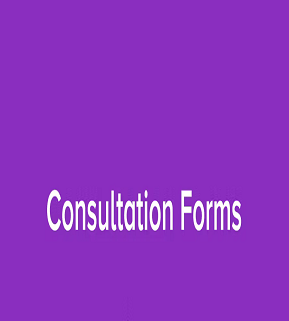
3. Set Up Reminders while Creating Consultation Form
Once your consultation form is completed and ready, you can go ahead and set up reminder emails for respondents filling out your form. It allows them not to forget the date and time of the appointment. Some form builder providers also let you notify your clients via SMS.
4. Thank You Message
The last part of your consultation form creation should be about making and including a Thank You message. It adds a point to the user experience and a way to remind your respondents that you value their precious time.
5. Embed Your Form on a Website
Once published, you can embed your consultation form on a website to make it easier for your audience to submit their information. One significant area to place your web form on your Contact page, encouraging your visitors to get in touch with you.
In addition to your website, FormBot also enables you to embed your form on other digital platforms, such as Facebook, Twitter, and more.
6. Integrate Your Consultation Form Template With Your CRM
Integrating your forms with your CRM can provide several benefits for your business. For one, it makes it easier for you to monitor customer interactions and transactions. Doing so allows you to efficiently manage your customer relationships and help you determine and capitalize on opportunities for increased sales.
What's more, integrating your forms with your CRM can help you to automate some of your processes that involve customer management. It lets you save lots of time and effort while improving the efficiency of your business at the same time.
Know How to Create a Consultation Form With FormBot
If you're new to the concept of incorporating forms on your website, FormBot is an excellent choice. Build different online forms without code and make them work for you. With an easy drag-and-drop system and hundreds of templates to choose from, you'd be able to create an optimized form in just a few minutes! Check out our full features today. Get 500+ Free client consultation form templates from FormBot. To learn how to make a consultation form briefly, contact us!
How to Create Student Registration Form in Android Studio?
How to Create Form in Wordpress Page?
How Do I Share A Google Form With Students