Google Form Create
Users can leverage Google Form Create in various ways. Researchers who want to get people’s opinions can build a Google Forms survey and share it with their respondents. Meanwhile, businesses can do the same to process orders and payments seamlessly.
But did you know that Google Forms can also help you organize events? You can get to know the expected number of people coming to your occasion and prepare for them through customized registration forms.
How to Create a Google Forms for Event Registration?
Go to the Google Forms login page and enter your credentials to get started. Once on the homepage, click on the "Event Registration" template and choose from their many options. They also give suggestions on what information to ask on the form.
That's not all. We have listed below some valuable instructions that you can use to complete a beautiful form for your event.
How to Edit Questions on Google Forms App?
While some of the pre-filled questions are appropriate for your event, there are still those that you need to change. To modify, click the item and make the necessary edits.
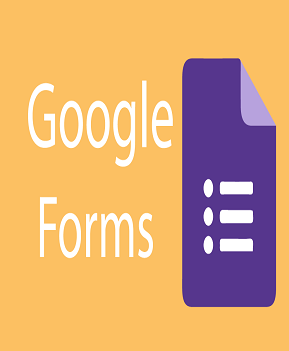
Once finished changing the question, you can choose the type of answer you want to apply from the drop-down list box. Google can select the format for most of your questions, but you can always change them as you see fit.
At the bottom of the box, there are options to duplicate or delete the question and make it required or optional.
There's also a three-dotted icon that lets you view two more options. One of these lets you add a description field so respondents won't have difficulty understanding your question. The other allows you to set a validation range. If you want to receive a numerical response, you can designate acceptable answers to avoid errors.
Settings
To ensure that your form is up to standards, you may want to check its settings. Select the gear icon found on the upper right part of the online form builder to access it.
In the General tab, you can require the form to get the email addresses of registrants automatically. You need to click the box beside "Collect Email Addresses" to make it happen. You may also select “Response Receipts” to send a copy of their webform answers to your respondents' emails. It allows them to review the information they've submitted and contact the organizers if changes are to be made.
There's a pre-made message on the presentation settings that will pop up after the user submits the form. You can change it into something that fits the event.
How to Edit the Appearance?
There are ready-made templates found in Google Forms App, but you can always tweak them based on your preference. Click the paint palette next to the settings button to change the header image. You may also customize the form's background color and change the font style.
Sharing Your Form
After completing the form, it's time to communicate it with your prospect attendees. You can do it in two ways. First, you can share a link on social media or by email, and second, you can embed it on your website.
Before sharing the link, you may want to view the final output first. You need to click the eye icon to do this.

To get the link for sharing, click the Send button on the upper right corner of your screen. Choose the link icon, which looks like a paper clip, and copy the link provided.
You may also click the social media buttons for easy sharing on Facebook and Twitter.
If you need to embed the form on your web page, click on the icon of two angle brackets and copy the HTML code. Insert this code in your website's HTML box.
Final Thoughts
Doing event registration forms doesn't have to be a chore. Regardless of the kind of event you're having, there's always the Google Forms App to take care of your online forms. Alternatively, FormBot’s Google Form Create is here to help as well.
With our library of templates, you can select a premade event registration form or start from scratch using our drag and drop builder. FormBot lets you choose different themes, form fields, and third-party apps to make your web form powerful.
We also make your online forms mobile-friendly so that potential customers can register even through their phones. If you want to check FormBot out, we offer a free trial.