How to Convert a URL to a QR Code
Do you want to facilitate ease of access for your intended demographic so they can visit your digital domain without the need for manual entry of the URL?
A feasible solution would be to utilize a utility that transforms a URL into a QR code. This would enable individuals to simply scan the code with their device, granting them instantaneous access to your landing page, social media portal, or promotional campaign website.
But how do you convert your online resource's URL into a QR code? You will learn more about it here.
Steps in Creating a URL to QR Code
Here are the six steps you can follow to use a QR code to lead people to your online page:
1. Go to the website of your preferred free QR code generator
You can generate a QR code without it costing you anything. Even if it is a free tool, you can easily create one containing the URL you want your audience to visit.

2. Copy and paste the URL's link
Copy the URL of the target web page and paste it onto the space intended for URLs. Depending on the features of your QR code generator, you might need to choose a category that is as close as it can get to the "website."
3. Personalize your QR code
Instead of the usual black and white pixels in your code, you can customize it to your brand's color scheme. You can also add a logo and effective call-to-action as a part of your marketing efforts.
4. Generate a QR code and scan it for testing
Look for the button that will let you generate a code and scan it to test if it does what it is supposed to do. It works if the QR code leads you to your intended online content.
5. Download the QR code
Save the code to your smartphone or laptop in PDF, SVG, or PNG formats. You can use it for marketing collaterals, social media posts, or similar purposes.
Uses of URL to QR code
Now that you've learned how to make a QR code for a link, you should maximize their benefits by knowing their common uses:
1. Promote your website
Don't inconvenience people by asking them to type a long URL when you can generate a QR code containing your website. It might be attractive for them if they only need to point their phone at the code, which will automatically take them to your site.
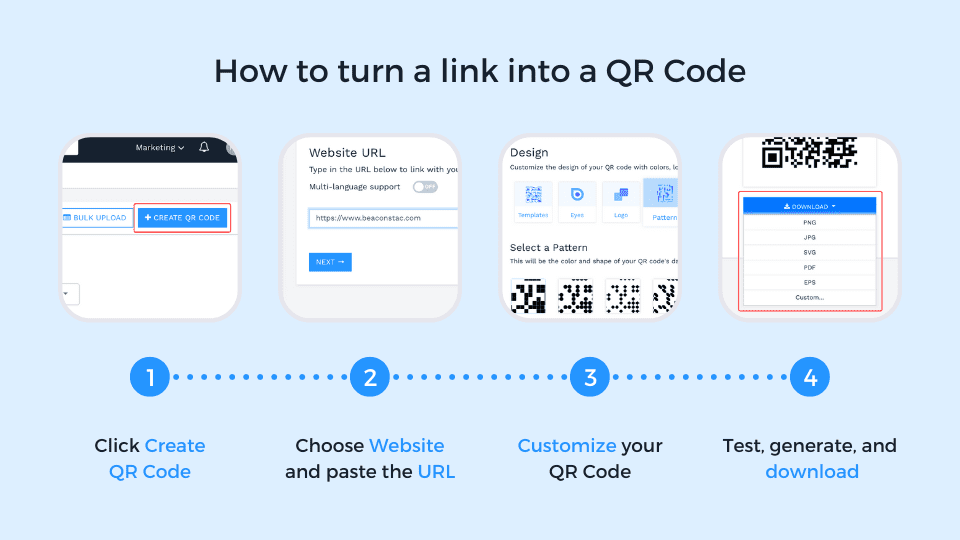
2. Drive traffic
Spread the word about your website by printing QR codes on brochures, flyers, and giveaways.
3. Host online contests
Have people come to your website that shows the contest's mechanics. You can share the QR code on flyers, billboards, posters, or banners.
4. Monitoring marketing campaigns
Using a QR code generator, you can track the progress of marketing campaigns and their KPIs, ROIs, and other metrics easier. You can get data about the people who scanned the code, such as their device's OS, time of scanning, location, and number of scans.
5. Commemorate moments in a tattooed code
Getting a QR code tattooed on your body to keep memorable moments close to your heart and body takes a special commitment, but some people do this. You can upload a video or text commemorating essential memories in your life, copy and paste the URL of that online content to a QR code generator, and create a code. Then, go to a professional tattoo artist to permanently have that code inked on your body.
Tips on Using URL to QR Code
Before linking a URL to a generated QR code, keep the following things in mind:
1. Don't make the QR code too small.
The minimum size of a scannable QR code is 1 cm x 1 cm. This way, the devices won't have difficulty detecting and scanning the code.
2. Use a dynamic QR code.
Look for a QR code generator that can create dynamic codes. You can keep using and reusing the same QR code while being able to change its content at will. It means you don't need to generate, print, or post new QR codes every time the content or URL changes.
3. Save the code in a printable format
These formats include PNG, SVG, EPS, JPG, and PDF.
4. Customize.
Change the pixels' colors, place a logo, and add a direct-to-the-point CTA to reflect your brand.
Do you want to turn a URL into a QR code? We here at FormBot can help you as we can generate QR codes for free, like how we help our users build online forms the same way. Visit our website and explore how you can create QR codes and make the most out of them for business or personal use.