How To Scan A QR Code On iPhone
Tasks that involve business processes are often tricky to tick off. One of them is capturing registration entries from potential clients, existing patrons, or event attendees. This is the reality if you're still employing the conventional way of signing up.
Contactless Registration Through The Power of QR Codes
If you aim to make registration as convenient as possible, it's about time you use a QR code instead. But you must consider if your audience knows how to scan a QR code on iPhone or Android.
If they don’t, then it would be great to give them a tutorial like this one.
How To Scan A QR Code On iPhone
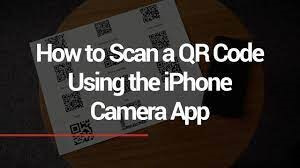
- First, point the iPhone camera at the QR code and hold it still.
- The camera will automatically detect the QR code and show a message asking if you want to scan it. Tap on “Scan” to start scanning.
- A notification will appear on the top of your screen. Click it and this will direct you to the intended page.
Why Is A QR Code Beneficial For Registration?
Compared to traditional approaches, you won't need to write on paper when there is a QR code. You can prepare an online form and let people sign up here. To simplify the process, you can input it into a QR code and let people scan it. It will redirect them in seconds to the URL destination of your online form.
If you adopt this tactic, you are likely to hit your ideal campaign targets. With the evolution of technology, it's a relief that we can take advantage of the best QR code generator when collecting data.
Quick Sign-ups
Utilizing a QR Code can encourage your audience to sign up. There's no need to type long URLs or hunt for Google forms!
But first, your audience must know how to scan a QR code on an iPhone. They are immediately directed to your registration forms if they successfully do it.
Earn More Clients or Event Attendees
Using a QR Code for event registration can drastically grow the population who will register for the lead capture form, event registration page, or online appointment scheduler. And it's all because of its straightforwardness and convenience.
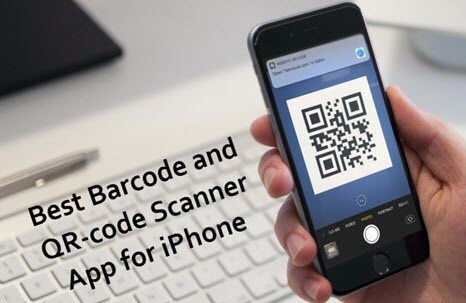
Contactless Experience
To thrive in the current marketing landscape, you must go contactless. You can always use a QR Code for registrations to minimize physical contact for safety reasons,
Lessen the Printing Costs
With all the commodities' prices going up, spending less is a must. The excellent news is you can tap QR codes to trim down expenses. How? Since it's digital, you don't need to stress about printing bulks of forms.
Heightened Data Security
When asking people to write their details on paper, some hesitate since there's a possibility of data breach or compromise. Meanwhile, using online forms and QR codes can ensure your security. Digital tools provide the proper security measures. They have customized domains and authorized platform user access, so individuals with malicious intentions will not be successful with their attacks.
What are the Uses Cases of QR Codes for Registration?
Leveraging online sign-up forms helps you rapidly gather data about your audience, whether you're trying to build an email list or establishing relationships with your clients.
Whatever your ultimate goal is, utilizing the abilities of a QR code can take you to greater heights in terms of taking registration details. Here are a bunch of its use cases.
Event Sign-ups
Are you doing a marketing seminar, a concert, or a business campaign? Attendance registration is easy when customers are accustomed to scanning a QR code on an iPhone.
Sharing their details will make it possible for you to connect with your attendees. Additionally, event registration through QR codes will make tracking and confirming the number of participants a breeze.
Using a QR code generator free, in this instance, contributes a lot. All you need to secure event attendance is a quick scan.
Scheduling Appointment
If you are a company that offers services, you need to open up your communication lines so clients can notify you. They must be able to reach you in many ways – through a messaging app, phone call, or email.
You can also incorporate QR Code forms into the options to make booking easier. This way, clients can schedule an appointment with one scan.
QR Code forms can help you get a steady flow of clients, whether you are a lawyer, real estate agent, plumber, carpenter, or salon owner.
Capture Leads
To maximize your product sales, you want to track anyone interested in your company's offerings.
You may already be using landing pages as one technique to improve lead capture, but did you know that QR codes can also boost your sign-up numbers? You can generate unique, targeted forms and link them to a quick response code.
If you want to attract people to scan your codes, you can create them with eye-catching colors and borders. Create designs that reflect your brand and include discount deals to get more leads.
Use the Best QR Code Generator
Get better outcomes while capturing leads when you use QR codes. FormBot can help streamline your registration with our online forms and QR codes.