QR Code Generator: Simplify Sharing and Boost Engagement in 2026
Have you ever wished there was an easier way to connect people with your business, event, or course in seconds? A QR code generator can make that happen. These scannable codes have become one of the most efficient tools for sharing information — bridging the gap between the digital and physical worlds.
From business owners to educators and event planners, everyone can use QR codes to engage audiences, collect feedback, and streamline operations. In this guide, you’ll learn how to create, customize, and use QR codes effectively with a modern QR code generator.
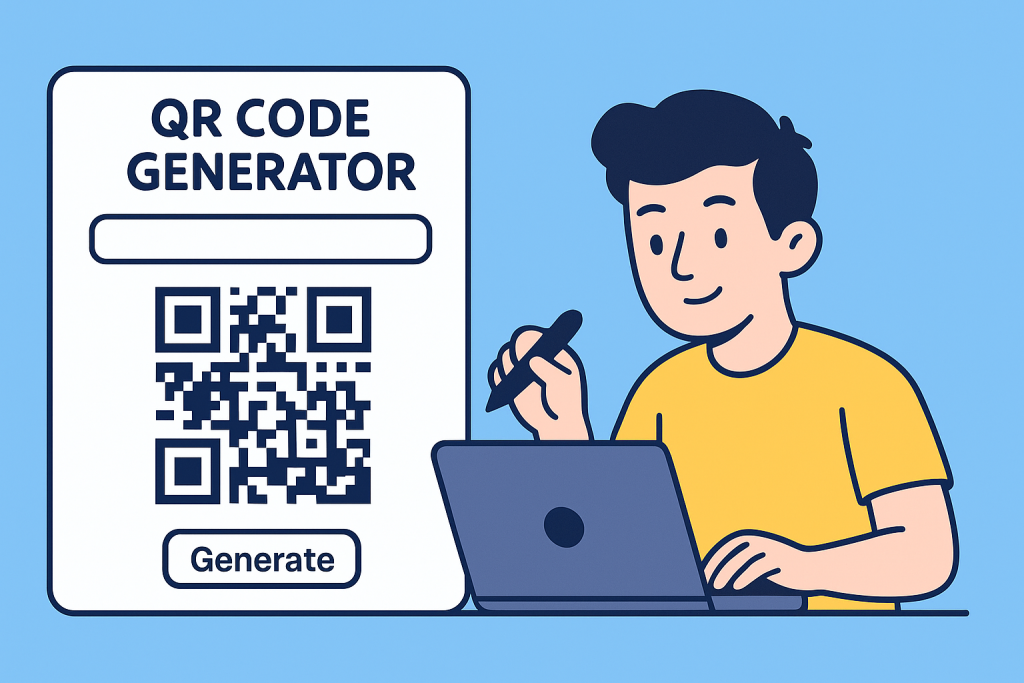
What Is a QR Code Generator?
A QR code generator is a digital tool that lets you create Quick Response (QR) codes — two-dimensional barcodes that can store various types of information such as URLs, text, contact details, or payment links.
When scanned with a smartphone, these codes instantly connect users to your chosen destination — be it a website, event registration page, product information, or digital menu.
How It Works:
-
Input your desired data (like a link or message).
-
The generator converts it into a unique QR pattern.
-
Users scan it using their phone’s camera or a QR scanner app.
It’s simple, instant, and universally accessible.
Why Use a QR Code Generator in 2026
QR codes are more relevant than ever in 2026. With mobile-first interactions dominating every industry, these little black-and-white squares are changing how we engage audiences.
Key Benefits:
-
Instant Access: No typing, no searching—just scan and connect.
-
Cost-Effective Marketing: Replace printed materials with digital access points.
-
Trackable Analytics: Some advanced QR code generators provide scan statistics.
-
Contactless Engagement: Ideal for events, menus, and HR onboarding in a post-pandemic world.
-
Customization: Add colors, logos, and CTAs to align with your brand identity.
Whether you’re promoting a product, sharing course materials, or managing event check-ins, a QR code generator is a game-changer.
Top Features to Look for in a QR Code Generator
Not all QR code generators are created equal. If you’re choosing one for your business or project, make sure it includes these essential features:
1. Customizable Design
Look for a tool that lets you modify QR code shapes, colors, and frames to reflect your brand personality.
2. Dynamic QR Codes
Unlike static codes, dynamic QR codes allow you to update the content even after printing — perfect for marketing campaigns.
3. Built-in Analytics
Track how many people scanned your code, from where, and when. These insights help optimize your strategies.
4. Multi-Format Output
Download codes in PNG, JPG, or vector formats like SVG for flexibility in printing or digital use.
5. Security & Reliability
Ensure your generator encrypts data and provides SSL certification to maintain user trust.
How to Create a QR Code in Minutes (Step-by-Step Guide)
Creating a QR code doesn’t require any technical knowledge. Follow these steps to generate your first one effortlessly.
Step 1: Choose a Reliable QR Code Generator
Use a trusted platform like FormBot, which provides intuitive drag-and-drop options and instant QR code creation.
Step 2: Select the Type of QR Code
You can create QR codes for:
-
Website URLs
-
Event registrations
-
Digital business cards
-
Course content or documents
-
Feedback forms
Step 3: Enter Your Data
Paste your link or text into the generator.
Step 4: Customize Your Design
Add your company logo, change the color scheme, and adjust the shape of the code for branding consistency.
Step 5: Download and Test
Save your code and scan it using your smartphone to verify it leads to the correct content.
Step 6: Deploy and Track
Place your QR code on marketing materials, social media, or event signage, then monitor scan analytics for insights.
Best Use Cases for a QR Code Generator
QR codes have endless applications across industries. Here’s how different professionals use them:
1. For Business Owners
-
Share promotions or discount coupons.
-
Add QR codes on receipts or packaging to collect reviews.
-
Direct users to e-commerce product pages.
2. For Product Managers
-
Link QR codes to digital manuals, app updates, or product demos.
-
Improve user onboarding with instant video tutorials.
3. For Educators & Course Creators
-
Connect students to assignments, video lessons, or feedback forms.
-
Simplify attendance tracking with QR-based check-ins.
4. For Event Planners
-
Use QR codes for registration, ticketing, and attendee feedback.
-
Display event schedules or sponsor links via scannable banners.
5. For HR Professionals
-
Streamline onboarding documents and training resources.
-
Collect employee surveys quickly via QR code forms.
SEO Benefits of Using QR Codes
Using a QR code generator can indirectly boost your search visibility and digital engagement.
Here’s How:
-
Increased Traffic: QR codes can drive users directly to your website or blog.
-
Better Engagement: Interactive experiences enhance dwell time.
-
Cross-Platform Integration: Encourage offline users to access your digital channels.
-
Enhanced User Experience: Simplifies navigation, leading to higher satisfaction and return visits.
Tips for Effective QR Code Campaigns
-
Always Test Before Launching: Make sure every code works flawlessly.
-
Add Clear CTAs: Use phrases like “Scan to Learn More” or “Get Your Discount.”
-
Use Contrasting Colors: Ensure codes are easy to scan in any lighting.
-
Track Performance: Monitor scan rates, locations, and user behavior.
-
Update Regularly: Replace outdated content in dynamic QR codes.
Popular Types of QR Codes You Can Create
| Type | Purpose | Best For |
|---|---|---|
| URL Code | Redirect to websites | Businesses, Marketers |
| vCard Code | Share contact details | Sales Teams, Networking |
| PDF Code | Distribute documents | Educators, HR Professionals |
| Event Code | Manage registrations | Event Planners |
| Form Code | Collect feedback | Product Managers |
Why FormBot Is the Ideal QR Code Generator
FormBot goes beyond simple code creation. It integrates QR code generation directly into online form templates, allowing you to:
-
Generate QR codes for form links instantly.
-
Customize your QR design to match your branding.
-
Track engagement analytics to improve conversions.
-
Share dynamic forms for surveys, registrations, or onboarding.
In short, FormBot’s QR code generator is perfect for professionals seeking automation, branding, and insight—all in one platform.
Conclusion: Simplify Digital Engagement with a QR Code Generator
A QR code generator isn’t just a marketing tool—it’s a bridge between your physical and digital presence. Whether you’re a business owner, educator, event planner, or HR professional, it helps you share information faster, improve communication, and grow your reach.
Take the first step towards smarter engagement today.
👉 Create Your Free QR Code with FormBot
Frequently Asked Questions (FAQs)
1. What is a QR Code Generator?
A QR code generator is a digital tool that creates scannable barcodes for websites, documents, or events, enabling quick access via smartphones.
2. Are QR Codes Still Useful in 2026?
Absolutely. With mobile-first technology and global digitalization, QR codes remain one of the fastest and most cost-efficient tools for engagement.
3. Can I Customize My QR Code Design?
Yes! Many QR code generators allow color customization, logo embedding, and unique styling to match your brand identity.
4. What’s the Difference Between Static and Dynamic QR Codes?
Static codes can’t be edited after creation, while dynamic codes allow you to update the linked content anytime — without changing the printed code.
5. How Can I Track My QR Code’s Performance?
Advanced tools like FormBot offer analytics dashboards showing scan counts, device types, and geographical data.
